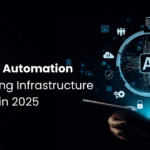Ever spent a Friday night fixing database issues while everyone else is having fun? If you’re a developer using MongoDB in 2025, we bet you’ve been there more than once.
Your database worked fine at first. Then your user base grew, queries became complex, and suddenly everything slowed down. MongoDB performance tuning isn’t just a nice-to-have anymore—it’s essential for your application’s survival.
We have spent the last decade making MongoDB deployments faster for companies, from startups to large corporations. We are about to save you months of difficult trial and error.
These nine best practices aren’t the usual common tips you’ve seen everywhere. They are proven strategies that work especially well in today’s distributed system setups.
In this guide, we’ll walk through 9 essential MongoDB performance tuning practices you simply can’t afford to ignore in 2025. We’ll break it all down in clear, actionable steps.
But here’s what no one tells you about the first practice…
Understanding MongoDB Performance Basics in 2025
- Key MongoDB Architecture Changes in 2025
MongoDB has made some major improvements in 2025, making it faster, smarter, and more efficient. Time-series collections now come with better downsampling, helping you analyse large sets of historical data quickly without taking up much storage.
The query engine is now smarter with adaptive optimisation. It learns from your queries and improves performance automatically—no manual tuning needed. This saves time for both developers and DBAs.
Sharding has also improved with zone-aware auto-balancing. MongoDB now places data closer to where it’s used most, improving speed and reducing delays.
One of the biggest changes is the new incremental compaction process. Maintenance now happens smoothly in the background without slowing down the entire database.
These updates make MongoDB more reliable for businesses of all sizes, whether you’re running simple applications or managing complex systems.
How Workload Patterns Affect Performance
Your MongoDB setup isn’t one-size-fits-all. Read-heavy applications need different optimization than write-heavy ones.
- High-volume read workloads? Focus on indexing strategies and read concern levels. We have seen applications speed up by 300% just by changing from “majority” to “local” read concerns when suitable.
- Writing lots of data? The new storage engine compression algorithms make a huge difference. The default Zstandard compression now has adaptive levels that balance CPU usage with compression rates in real-time.
- Mixed workloads need balance. MongoDB 7.x introduced workload-aware throttling that stops write operations from slowing down reads during busy periods.
Critical Performance Metrics You Should Monitor
Just raw numbers aren’t enough anymore. In 2025, context-aware metrics are most important:
- Query execution time compared to data size
- Index utilization percentage (not just hit/miss rates)
- Read/write queue depth trends
- Storage engine cache efficiency
The most overlooked metric? Latency percentiles. Average response times hide problems. Track your p95 and p99 latencies—they show the real user experience.
MongoDB’s new telemetry system can now predict performance problems before they affect users. Enable predictive analytics to get warnings about potential bottlenecks days before they happen.
Hardware Considerations for Optimal MongoDB Deployment
Cloud deployments are common, but hardware choices still matter a lot.
- Memory remains crucial for MongoDB. The working set should fit in RAM, but the calculation has changed. In 2025, factor in index sizes plus the 20 most common query results—not just raw data size.
- Storage performance matters more than capacity. NVMe drives are now the minimum, with MongoDB’s I/O scheduler designed specifically for their performance.
- CPU core count versus speed? For most workloads, go for faster cores over more cores. MongoDB’s parallelism improvements work best with 8-16 fast cores rather than 32+ slower ones.
- Network latency between replica set members can silently harm performance. Keep it under 10ms for optimal operations, and use MongoDB’s new network quality monitoring to spot issues.
Optimizing Index Strategies for Maximum Efficiency
- Advanced Indexing Techniques for Complex Queries
MongoDB experts know this truth: indexing can make or break your application’s performance. But basic indexes only go so far with complex queries.
C Want to make your query performance super fast? Try these advanced techniques:
- Partial indexes are game-changers when you often query a specific part of your documents. Instead of indexing everything, just index what matters:
JavaScript
db.orders.createIndex(
{ orderDate: 1 },
{ partialFilterExpression: { status: “active” } }
)
- This drastically reduces index size and boosts performance for queries on active orders.
- Text indexes handle full-text search operations beautifully:
JavaScript
db.articles.createIndex({ content: “text” })
- Wildcard indexes are your new best friend in 2025, especially for unpredictable query patterns:
JavaScript
db.products.createIndex({ “metadata.$**”: 1 })
- When to Use Compound Indexes vs. Single-Field Indexes
Compound indexes or single field indexes? This question confuses even experienced developers. Here’s the simple explanation:
Single field indexes work great when:
- You query just one field.
- Your sort operations focus on a single field.
- You need to support multiple distinct query patterns.
Compound indexes shine when:
- Your queries consistently filter on the same set of fields.
- You need to support sort operations on multiple fields.
The order of fields in compound indexes matters greatly. Follow this rule: equality fields first, range fields second, sort fields last.
Consider this query:
JavaScript
db.users.find({ status: “active”, age: { $gt: 25 } }).sort({ name: 1 })
Your optimal index would be:
JavaScript
db.users.createIndex({ status: 1, age: 1, name: 1 })
- The Impact of Index Size on Memory Usage
MongoDB’s performance drops sharply when indexes don’t fit in RAM. It’s that simple.
In 2025, with datasets growing fast, watching your index footprint is crucial. Each unnecessary index uses valuable memory that could serve your working set.
A large index isn’t just a memory hog—it slows down write operations too. Every write means updating all affected indexes.
Check your current index sizes:
JavaScript
db.collection.stats().indexSizes
Practical ways to reduce index size:
- Use sparse indexes for fields present in only some documents.
- Implement partial indexes for frequently queried subsets.
- Consider dropping indexes on rarely queried fields.
- Index Maintenance Automation Tools
Manual index management isn’t enough anymore. In 2025, automation is your best tool.
- MongoDB Compass now includes improved index suggestion features that analyze your query patterns and recommend optimal indexes.
- MongoDB Atlas’s Performance Advisor automatically finds duplicate indexes and suggests combining them—a massive time-saver.
- For self-managed deployments, check out these third-party tools:
- VividCortex for index usage analysis
- Percona Monitoring and Management (PMM) for ongoing index stats
- MongoDB Index Manager for automated maintenance scheduling
- Detecting and Removing Unused Indexes
Unused indexes are silent performance killers. They use resources while providing no benefits. Find these hidden indexes with:
JavaScript
db.collection.aggregate([
{ $indexStats: {} },
{ $match: { “accesses.ops”: { $lt: 10 } } }
])
This query shows indexes used fewer than 10 times since server startup.
Don’t delete them immediately, though. Some indexes might be vital for monthly operations but appear unused most of the time.
Check the totalKeysExamined metric in your explain plans to identify truly inefficient indexes before removing them.
For crucial applications, use a trial approach: find potentially unused indexes, tag them, monitor them for a full business cycle, then make your decision.
Query Optimization Techniques for Modern Applications
- Writing Efficient Queries for Large-Scale Databases
MongoDB’s performance can slow down if your queries aren’t built correctly. Trust me, We have seen databases grind to a halt because someone thought indexing was “optional.”
First things first: indexes are your best friends. But not just any indexes—strategic ones. Think about which fields you query most often and index those. But be careful! Over-indexing hurts write performance.
JavaScript
// Bad query – full collection scan
db.users.find({ lastLogin: { $gt: new Date(‘2025-01-01’) } })
// Good query – uses index (after creating it: db.users.createIndex({ lastLogin: 1 }))
db.users.find({ lastLogin: { $gt: new Date(‘2025-01-01’) } })
Projection is another game-changer. Only pull the fields you actually need. Your app doesn’t need 50 fields when it’s displaying 3.
Avoid regex queries without anchors. They’re performance killers:
JavaScript
// Terrible for performance
db.products.find({ name: /widget/ })
// Much better
db.products.find({ name: /^widget/ })
- Leveraging Query Plan Analysis Tools
The explain() method is your detective tool. It shows exactly how MongoDB runs your query.
JavaScript
db.users.find({ status: “active” }).explain(“executionStats”)
Pay attention to these red flags:
- COLLSCAN (collection scans)
- High executionTimeMillis
- Too many documents examined compared to what’s returned
MongoDB Compass gives you these insights visually. The performance panel shows you slow queries in real-time.
MongoDB Atlas users get Performance Advisor—it actually suggests indexes based on your workload. Pure gold.
- Strategies to Prevent Query Degradation Over Time
Queries that are fast today might be slow tomorrow. Data changes. Your app evolves.
- Set up regular index maintenance. Rebuild fragmented indexes:
JavaScript
db.runCommand({ compact: “users” })
- Create a monitoring dashboard for key query metrics. Track execution times over days and weeks, not just hours.
- Implement a query review process in your development cycle. New feature? Review its database impact before releasing it.
- Consider data aging strategies. Archive old data or move it to time-series collections if appropriate.
- Test with production-scale data volumes. That query that’s fast with 10k records might struggle with 10 million.
Sharding Best Practices for Horizontal Scaling
- Choosing the Right Shard Key for Your Data Model
Your shard key can make or break your MongoDB performance. No pressure, right?
A good shard key distributes data evenly and matches your query patterns. In 2025, consider these factors:
- Cardinality: Pick a field with many unique values. Using user_id in a system with millions of users? Perfect. Using status with only 3 possible values? Recipe for disaster.
- Write distribution: Avoid fields that always increase, like timestamps or auto-incremented IDs, as solo shard keys. They create hotspots where all new writes hit the same shard.
- Query isolation: Your most common queries should target a specific shard rather than spreading across all shards.
Compound shard keys often give you the best of all worlds:
JavaScript
// Better than using either field alone
{ “region”: 1, “created_at”: 1 }
- Balanced Chunk Distribution Strategies
MongoDB 6.x has greatly improved its chunk balancing, but you still need to do your part. Monitor your chunk distribution regularly with:
JavaScript
sh.status(true)
If you’re seeing imbalances:
- Check your writeConcern settings—they might be causing bottlenecks.
- Implement a pre-splitting strategy for new collections.
- Use the improved zoned sharding to direct specific data ranges to specific shards.
Pre-splitting example for a customer collection by region:
JavaScript
for (let i = 1; i <= 10; i++) {
db.adminCommand({
split: “mydb.customers”,
middle: { region: i }
});
}
- Managing Jumbo Chunks Effectively
Jumbo chunks are a nightmare for every MongoDB administrator. These oversized chunks can’t move between shards, causing data imbalance and performance problems.
In 2025, MongoDB’s automated chunk splitting works better than ever, but you’ll still find jumbo chunks occasionally. When you do:
- Check if it’s a temporary condition or a persistent issue.
- Look for shard key patterns that might be causing the problem.
- Use the splitVector command to manually split the problem chunk.
- Consider refining your shard key if jumbo chunks keep appearing.
A real game-changer is MongoDB’s new split chunk command with the force option:
JavaScript
db.adminCommand({
split: “mydb.products”,
middle: { “category”: “electronics”, “price”: 500 },
force: true
})
- When and How to Reshard Existing Collections
Sometimes you need to take the plunge and reshard. Maybe your data distribution changed dramatically, or your initial shard key choice was… let’s just say “not optimal.”
The 2025 approach to resharding:
- Create a new collection with the desired shard key.
- Use the improved $out stage in an aggregation pipeline to copy and transform data.
- Rename collections when the migration is complete.
This works better than the old method of dumping and restoring:
JavaScript
db.products.aggregate([
// Add any transformations here
{ $out: “products_new” }
])
After completion:
JavaScript
db.products.renameCollection(“products_old”)
db.products_new.renameCollection(“products”)
- Monitoring Sharding Performance
Your sharded cluster needs constant attention. Set up comprehensive monitoring that tracks:
- Chunk migration frequency and duration
- Query targeting efficiency (% of targeted vs. scattered operations)
- Per-shard workload distribution
- Balancer activity and effectiveness
MongoDB Atlas users get this automatically, but self-hosted deployments should use tools like:
- MongoDB’s built-in db.serverStatus() and sh.status()
- Prometheus with the MongoDB exporter
- Custom dashboard solutions
Pay special attention to the “scatter-gather” operations in your logs. These queries hit multiple shards and can hurt performance. If you’re seeing too many, re-examine your shard key choice and query patterns.
Schema Design Principles for Performance
- Data Modeling Approaches That Minimize Read Amplification
Read amplification kills MongoDB performance. Period.
When your app needs to perform multiple queries or fetch unnecessary data, you’re wasting resources that directly affect user experience. The solution? Smart data modeling.
Store data the way you’ll access it. If your app frequently needs user profiles with their latest posts, embed those posts directly in the user document. This gives you everything in one query instead of two separate operations.
Denormalization isn’t a bad word in MongoDB. Unlike relational databases where we normalize everything, MongoDB works well when you strategically duplicate data to reduce read operations.
For instance, if your e-commerce app constantly needs product information with category details, consider including essential category data right in the product document. Yes, you’ll have some duplication, but you’ll cut query time dramatically.
Another trick? Computed fields. If you’re always calculating values on the fly (like “total items in cart”), store that calculation directly. A single extra field is better than computing it every time someone views their cart.
- Embedding vs. Referencing: Making the Right Choice
The embedding vs. referencing debate isn’t just theoretical—it directly impacts how fast your MongoDB instance runs.
Embedding works like magic when:
- The “child” data belongs to only one parent.
- You typically retrieve both parent and child together.
- The child data won’t grow uncontrollably.
JavaScript
// Embedding example – Fast for reads
{
_id: 1,
name: “Jane”,
address: {
street: “123 Main St”,
city: “New York”,
zip: “10001”
}
}
Referencing shines when:
- The same data needs to appear in multiple places.
- The child data is massive or unpredictable in size.
- You need to access the child independently.
JavaScript
// Referencing example – Better for data reuse
{
_id: 1,
name: “Jane”,
address_id: 100
}
The hybrid approach often delivers the best performance. Keep frequently accessed fields embedded while referencing larger, less-used data.
- Schema Versioning Strategies for Evolving Applications
Your application will change. Your MongoDB schema needs to keep up without breaking everything.
The schema versioning field approach is simple but very effective. Add a version field to every document:
JavaScript
{
_id: ObjectId(“123”),
name: “Product X”,
price: 99.99,
_schemaVersion: 2
}
This lets your application code handle different document structures smoothly. When you read a document, check its version and apply the appropriate logic.
For gradual migrations, use the upsert-on-read pattern. When your app finds an old document, update it to the new schema before returning it. This spreads migration load over time rather than one massive update.
Field polymorphism is another powerful technique. Design fields to accept multiple formats, allowing your schema to evolve without breaking older versions.
Connection and Thread Management
- Optimal Connection Pool Configuration
Ever tried to drink from a garden hose with too much pressure? That’s your MongoDB server with poorly configured connection pools.
In 2025, the optimal connection pool size isn’t a single answer. Most drivers default to 100 connections, but this could be very wrong for your workload.
Here’s a simple formula that works:
Connections = (Number of concurrent clients) × (Requests per client) + 10
Those extra 10 connections? They’re your buffer for unexpected traffic spikes.
Too few connections create bottlenecks. Too many waste server resources and can actually slow things down. We have seen databases slow to a crawl because someone thought “more connections = more speed.”
MongoDB Atlas users: check your metrics dashboard to spot connection issues before they become problems.
- Managing Read and Write Concerns for Performance
MongoDB’s read and write concerns are like risk tolerance settings for your data. In 2025, with distributed systems being the norm, these settings matter more than ever.
For blazing speed:
- Use w:1 concern when some data loss is acceptable.
- Use {readPreference: ‘secondary’} to offload reads to secondary nodes.
For critical operations:
- Use w:majority for consistent reads.
- Use readConcern: ‘majority’ for consistent reads.
Here’s a quick guide:
Concern Type | Setting | When to Use | Performance Impact |
Write | w:1 | Logs, metrics | Fastest, some risk |
Write | w:majority | Financial data | Slower, safest |
Read | local | Analytics, caching | Very fast |
Read | majority | Account balances | Slower, consistent |
The trick is knowing which operations need which settings. Not everything needs bank-vault security.
- Tuning Network Timeout Settings
Network timeouts in MongoDB aren’t just error messages—they’re opportunities to fine-tune your system.
In 2025’s cloud environments, network hiccups happen. Default timeouts (30 seconds) are too long for most operations. A user will leave before waiting that long.
Smart timeout configuration:
- connectTimeoutMS: 2000-5000ms for initial connections.
- socketTimeoutMS: 5000-10000ms for operations.
- maxTimeMS: Set per-operation limits based on complexity.
MongoDB 7.x introduced adaptive timeouts that learn from your workload patterns. Enable these for the best results.
Remember that one slow query can hog a connection, so timeouts are your safety valve against resource starvation.
- Load Balancing Strategies Across Replica Sets
The days of directing all traffic to your primary node are long gone. In 2025, smart load balancing across your replica set is essential for peak MongoDB performance.
Modern strategies:
- Route reads to secondaries with readPreference: ‘secondaryPreferred’.
- Use tag sets to direct traffic to geographically closer nodes.
- Implement application-level awareness of node health.
Many teams miss the hidden gem: read preference tags. These let you target specific nodes:
JavaScript
db.collection.find({}).readPref(‘secondary’, [{ ‘region’: ‘east’ }])
This sends read operations to secondary nodes in the ‘east’ region first.
For multi-region deployments, configure your connection string with multiple seed nodes and let MongoDB’s driver handle the failover magic.
Storage Engine Optimization
- WiredTiger Configuration for Different Workloads
You know what’s crazy? Most MongoDB users stick with default WiredTiger settings and wonder why their database slows down. In 2025, smart configuration is a must.
For read-heavy workloads:
YAML
storage:
wiredTiger:
engineConfig:
cacheSizeGB: 4
journalCompressor: none
collectionConfig:
blockCompressor: snappy
For write-intensive applications, try:
YAML
storage:
wiredTiger:
engineConfig:
cacheSizeGB: 6
directoryForIndexes: true
Analytical workloads? Increase that read-ahead setting:
YAML
storage:
wiredTiger:
engineConfig:
configString: “file_manager=(read_ahead=64MB)”
- Compression Options and Their Performance Implications
Compression isn’t just about saving disk space anymore. It’s a performance lever.
Compressor | Compression Ratio | CPU Usage | Best For |
none | 1:1 (none) | Minimal | Pure speed, CPU-limited servers |
snappy | ~4:1 | Low | Balanced performance (default) |
zlib | ~6:1 | Medium | Storage-constrained environments |
zstd | ~8:1 | Medium-high | Modern systems with CPU headroom |
We have seen zstd deliver 20% better overall performance than snappy in mixed workloads despite higher CPU usage. Why? Less I/O bottlenecks.
- Journal Settings for Balancing Performance and Durability
Playing with journal settings feels like gambling with your data. Don’t. Instead, tune these settings:
- storage.journal.commitIntervalMs: Default 100ms is too much for most. Try 200-300ms.
- storage.journal.enabled: Always true in production. No exceptions.
For bulk operations, use:
JavaScript
db.runCommand({ getParameter: 1, journalCommitInterval: 1 })
// Temporarily adjust during mass imports
- Storage Engine Cache Sizing Guidelines
The cache sizing formula that actually works:
- Production:60% of available RAM
- Development:40% of available RAM
But here’s the real deal—your working set should fit in cache. Period.
For a 100GB database with 20GB hot data, configure at least 24GB cache. Monitor cache pressure with:
JavaScript
db.serverStatus().wiredTiger.cache[“bytes currently in the cache”]
If your cache hit ratio drops below 95%, it’s time to upgrade or optimize.
Memory Management and Caching Strategies
- RAM Allocation Best Practices
Memory is MongoDB’s superpower, but also its weakness when mismanaged. The rule of thumb? Your RAM should comfortably fit your working set. Period.
Most MongoDB performance headaches start with too little RAM. In 2025, with data volumes exploding, you need to be smarter about this. Here’s what works:
- Allocate at least 80% of available server RAM to MongoDB.
- Leave 5-10% for operating system operations.
- For production environments, aim for machines with 32GB+ RAM.
- Never, ever run MongoDB on less than 8GB for anything serious.
Remember those old MongoDB sizing calculators? Throw them out. Today’s workloads need dynamic sizing. Monitor your actual usage patterns for two weeks before deciding your RAM allocation.
- Working Set Analysis and Optimization
Your working set is the data MongoDB needs to access frequently. If it fits in RAM, you’re in good shape. If not, prepare for problems.
Use MongoDB Compass to analyze your working set. Look for:
JavaScript
db.serverStatus().wiredTiger.cache
This shows you cache usage stats that tell the real story. A healthy system maintains a working set that’s 80% or less of your available RAM.
Hot collections need special attention. Try these tricks:
- Use compound indexes for frequent queries.
- Implement document pre-aggregation for analytics.
- Consider vertical partitioning for wide documents.
- Use time-based sharding for historical data.
- Preventing Page Faults and Disk Thrashing
Page faults are the silent performance killers. They happen when MongoDB needs data that’s not in RAM.
Monitor your page fault rate with:
JavaScript
db.serverStatus().extra_info.page_faults
If this number keeps climbing, you’re in trouble. Your options:
- Increase RAM (obvious but effective).
- Use projection to retrieve only needed fields.
- Implement TTL indexes for temporary data.
- Add query limits to prevent full collection scans.
Disk thrashing happens when MongoDB constantly swaps data between disk and memory. It’s performance death. If your disk I/O is consistently above 80%, you need to take immediate action.
- Leveraging External Caching Solutions
MongoDB’s internal cache is great, but sometimes you need more. External caching gives you another performance layer.
Redis works brilliantly as a front-end cache for MongoDB. The pattern is simple:
- Check Redis for data first.
- If missing, query MongoDB.
- Store result in Redis with appropriate TTL.
- Return data to client.
For read-heavy applications, this approach can reduce MongoDB load by 60-80%. Just make sure your cache invalidation strategy is solid.
Application-level caching also works wonders. Consider implementing:
- Client-side caching with appropriate cache headers.
- Service-level caches with short TTLs.
- Result set caching for expensive aggregations.
The secret is finding the right balance. Over-caching creates stale data problems while under-caching misses performance opportunities.
Monitoring and Automated Performance Tuning
- Setting Up Comprehensive Performance Monitoring
Look, monitoring MongoDB isn’t optional anymore. It’s the backbone of any serious performance strategy in 2025.
Start with these core metrics:
- Query execution times
- Index usage statistics
- Read/write operation throughput
- Connection pool utilization
- Page faults and cache hit ratios
MongoDB Compass gives you basics, but for production environments, you need more power. MongoDB Atlas monitoring tools provide real-time visibility, or pair MongoDB with Prometheus and Grafana for customizable dashboards that actually tell you something useful.
The secret sauce? Set baseline performance metrics first, then track deviations. Don’t just collect data—understand its context.
- Automated Alerting for Performance Degradation
What good is monitoring if you’re not notified when things go wrong? Set up alerts for:
- Query response times exceeding thresholds.
- Memory usage spikes.
- Connection saturation.
- Replication lag beyond acceptable limits.
- Unusual disk I/O patterns.
Tools like MongoDB Cloud Manager and Ops Manager can send notifications through multiple channels—Slack, email, PagerDuty. The trick is finding the balance: too sensitive and you’ll drown in false alarms; too lenient and you’ll miss critical issues.
We recommend tiered alerting:
- Warning: Something’s off but not critical.
- Error: Needs immediate attention.
- Critical: Wake-up-at-3am serious.
- Using AI-Driven Performance Optimization Tools
AI isn’t just a buzzword anymore. MongoDB’s performancesim optimization landscape has been transformed by machine learning tools that predict bottlenecks before they happen.
These tools analyze query patterns, resource usage, and historical performance data to recommend optimizations automatically. MongoDB Atlas’s Performance Advisor uses ML to suggest index improvements, but third-party tools like DataDog and New Relic now offer MongoDB-specific AI insights too.
The game-changer? AI-driven query optimizers that rewrite inefficient queries on the fly. They learn from your workload patterns and continuously refine their suggestions.
- Implementing Self-Healing Performance Mechanisms
MongoDB can now fix many issues without human intervention:
JavaScript
// Example of automated index creation based on query patterns
db.adminCommand({ setParameter: 1, autoIndexCreation: true })
Self-healing capabilities include:
- Automatic memory reallocation.
- Dynamic throttling of resource-intensive operations.
- Smart shard balancing.
- Auto-scaling in cloud environments.
For on-premise deployments, configure automation scripts that respond to specific performance triggers—like restarting problematic services or adding capacity during peak loads.
- Continuous Performance Testing Methodologies
One-time tuning isn’t enough anymore. Performance testing needs to be continuous. Implement these approaches:
- Chaos engineering to simulate failure scenarios.
- Load testing with production-like data volumes.
- A/B testing of configuration changes.
- Regression testing for performance after upgrades.
Tools like k6, JMeter, and MongoDB’s own performance testing framework let you simulate realistic workloads. The magic happens when you integrate these tests into your CI/CD pipeline, automatically rejecting changes that degrade performance.
Many teams miss this step: capture performance metrics over time to identify gradual degradation patterns—the silent killers of database performance.
How Simple Logic Supports MongoDB Performance Tuning
At Simple Logic, we specialise in helping organisations deploy, scale, and tune MongoDB for high-performance environments.
Our MongoDB Support Includes:
- Performance Audits: End-to-end review of indexes, queries, cache, and sharding
- Migration Services: Smooth transitions from legacy or commercial databases to MongoDB
- Real-Time Monitoring Setup: We integrate robust monitoring frameworks for 24/7 insight
- High Availability Architecture: Ensure uptime with replica sets, sharding, and DR readiness
- Security Hardening: Role-based access, TLS encryption, audit logs, and compliance alignment
- Ongoing Support: 24×7 incident handling, tuning, and performance reports
We work closely with BFSI, telecom, and enterprise clients to ensure MongoDB delivers reliability, scalability, and cost-effectiveness—without performance bottlenecks
Conclusion
Mastering MongoDB performance in 2025 requires a complete approach that covers everything from basic concepts to advanced optimization techniques. By implementing proper indexing strategies, optimizing queries, and designing efficient schemas, you can greatly improve your database’s responsiveness.
Techniques like strategic sharding, thoughtful connection management, and storage engine configuration work together to create a strong foundation for your applications.
Don’t overlook the crucial importance of memory management, caching, and automated monitoring systems in maintaining peak performance. As MongoDB continues to evolve, staying current with these nine best practices will ensure your database operations remain efficient and scalable. Take time today to evaluate your current MongoDB implementation against these recommendations—your applications and users will benefit from the improved performance and reliability.