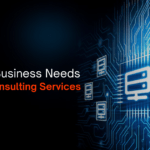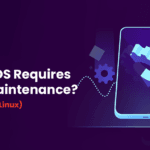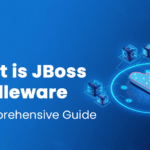This guide will walk you through the steps of moving your database to the cloud. We’ll provide easy-to-follow tips, expert advice, and practical strategies to help you make the most of cloud technology. Whether you’re a small business looking to improve your operations or a large company planning for growth, this guide is for you. Ready to transform your data management? Let’s dive in!
Ready to Move Your Database to the Cloud? Here’s How to Do It Smoothly
Migrating your database to the cloud might sound challenging, but the benefits are huge. Cloud databases offer amazing scalability, flexibility, and cost savings, making data management easier for businesses of all sizes.
What is Database Migration?
Database migration involves moving your database from one location to another, often from on-premises servers to cloud-based infrastructure. This process ensures that your data remains intact, secure, and accessible throughout the transition.
Think of it as relocating your entire office to a new, high-tech building—except instead of packing up desks and chairs, you’re moving critical data and applications.
Just as you’d carefully pack your favorite coffee machine to ensure it’s in perfect condition at the new location, the migration process involves assessing current setups, planning the move, transferring data, and testing the new environment. After all, data doesn’t just migrate by itself—it needs a well-planned route to avoid any “data traffic” issues!
Why Migrate Your Database to the Cloud?
- Scalability: Cloud databases offer the flexibility to adjust your storage and processing power according to your needs. You can easily increase or decrease resources as required, which helps manage large volumes of data during peak times and reduces costs during quieter periods. This adaptability ensures that you have the right amount of capacity at all times without needing to invest in physical hardware.
- Cost-Effectiveness: Migrating to the cloud can lower costs because you pay only for the resources you use. This eliminates the need for significant upfront investments in physical servers and reduces ongoing maintenance expenses. Cloud services typically offer various pricing models, such as pay-as-you-go, which helps manage costs more efficiently and can lead to overall savings.
- Accessibility: Cloud databases allow you to access your data from any location with an internet connection. This capability enhances flexibility, enabling users to work from different devices and locations without being tied to specific hardware or physical office spaces. It improves collaboration and allows for real-time data access, which supports efficient and effective operations.
- Security: Cloud providers invest in advanced security measures to protect your data. They use encryption, multi-factor authentication, and regular updates to safeguard against threats. Additionally, they often have dedicated security teams and protocols to address potential vulnerabilities. This high level of security helps ensure that your data remains private and protected.
- Disaster Recovery: Cloud databases include built-in disaster recovery features, such as automatic backups and data replication. These features ensure that your data is safe and can be quickly restored in case of system failures or other disruptions. This built-in redundancy minimizes downtime and reduces the risk of data loss, providing reliable protection for your information.

Preparing for Migration
Preparation is key to a successful database migration. Here’s what you need to do:
Assess Your Current Database: Evaluate your database’s structure, size, and dependencies. Identify tables, relationships, and any linked systems to understand the full scope of the migration. This thorough assessment helps in planning the transition, ensuring that all components are considered, and minimizing potential disruptions during the migration process.
Backup Your Data: Ensure you have a complete and recent backup of your database before starting the migration. Test the backup by restoring it to verify that it works correctly. This precaution safeguards against data loss, allowing you to recover your information if any issues arise during the migration.
Review Security and Compliance: Check that your migration plan adheres to industry regulations and security standards. Review current security measures to ensure they will be maintained or enhanced in the new environment. Address specific compliance requirements relevant to your industry to protect sensitive data and avoid potential legal or regulatory issues.
Choosing the Right Cloud Service Provider
Selecting the right cloud provider is crucial. Consider factors such as:
Service offerings: When selecting a cloud service provider, verify that they offer the services and tools crucial for your organization’s needs:
Infrastructure as a Service (IaaS): Delivers fundamental computing resources like servers, virtual machines, storage, and networking over the internet. This model allows you to scale resources as needed without investing in physical hardware, offering flexibility and cost savings.
Platform as a Service (PaaS): Provides a comprehensive platform including both hardware and software for application development and deployment. This approach simplifies the development process by managing underlying infrastructure and allowing developers to focus on coding and application logic.
Software as a Service (SaaS): Offers ready-to-use software applications hosted and managed by the provider. Accessible through web browsers, SaaS eliminates the need for local installation and maintenance, providing convenience and seamless updates.
Scalability:-Scalability is essential for maintaining performance as your workload size or volume changes. Ensure your cloud provider can easily scale resources up or down to meet your demands without significant disruptions or cost spikes.
- Vertical Scaling: Upgrades or downgrades the capacity of individual resources, such as processing power, memory, or storage, to accommodate fluctuating traffic or resource-intensive tasks.
- Horizontal Scaling: Adds more instances or resources to distribute workloads efficiently. This approach, also known as “scaling out,” ensures smooth performance during high-demand periods.
- Global Scaling: For businesses with a global presence, the ability to scale resources across different geographic regions is crucial. This ensures consistent performance and availability worldwide.
Performance:-Assessing the performance of a cloud provider involves looking at several factors to ensure they can deliver reliable and high-performance services.
- Uptime and Availability: Review the service level agreement (SLA) to understand the guaranteed percentage of uptime.
- Response Times: Ensure the provider can deliver low latency to keep your applications responsive.
- Network Performance: A robust network infrastructure is crucial for fast data transfer and reliable communication between applications and users.
- Storage and Compute Performance: Choose the right storage options and instance types that meet your performance requirements and budget.
Security:- Security is a top priority when selecting a cloud provider. Your provider must offer robust measures to protect your data, applications, and infrastructure from threats and vulnerabilities.
- Physical Security: Ensure the provider’s facilities are protected with stringent physical access controls, including security personnel, surveillance cameras, and biometric authentication.
- Data Encryption: Verify that the provider uses standard encryption practices to protect data at rest and in transit.
- Identity and Access Management (IAM): Look for robust IAM solutions like multi-factor authentication and role-based access controls to maintain strict control over who can access your resources.
- Security Monitoring and DDoS Protection: Ensure the provider offers real-time security monitoring and protection against distributed denial of service (DDoS) attacks.
- Data Privacy: Confirm that the provider offers features that align with privacy regulations, such as anonymization and data masking.
Compliance:- Compliance is crucial for organizations in regulated industries or those handling sensitive data. Ensure your cloud provider meets the necessary regulatory standards and certifications.
- Industry-specific Regulations: Ensure the provider offers solutions tailored to your industry’s regulations, such as HIPAA for healthcare or PCI DSS for finance.
- Regional Regulations: For organizations operating in certain regions, compliance with local or regional regulations like GDPR in Europe is essential.
- Security and Compliance Certifications: Verify that the provider has undergone relevant security audits and assessments and holds certifications such as SOC2, ISO 27001, and FedRAMP.
- Auditing and Monitoring Tools: Check if the provider offers tools to track and document compliance-related activities through logs, reports, and alerts.
Data Backup and Disaster Recovery:- Evaluate the data backup and disaster recovery capabilities of your cloud provider to ensure business continuity in case of disasters or malicious activities.
- Data Backup Options: Assess the different data backup options provided, including full, differential, and incremental backups.
- Data Retention Policies: Understand the provider’s data retention policies to ensure compliance and effective data recovery.
- Data Security: Ensure that backed-up data is adequately protected with encryption and access controls.
- Automation: Automated backup and recovery processes reduce human error and simplify the management of backups.
- RTO and RPO: Evaluate the recovery time objective (RTO) and recovery point objective (RPO) to understand the time it takes to recover from an event and the acceptable data loss.
- Data Redundancy: Verify that the provider offers redundancy features across different geographic locations to enhance data safety and availability.
Choosing the right cloud partner is just as important as the migration process itself. Simple Logic IT specializes in seamless cloud migrations, offering a range of services to ensure your database is transferred securely, efficiently, and with minimal disruption. Let Simple Logic IT guide you through the migration process and help you unlock the full potential of the cloud. Discover how Simple Logic IT can enhance your cloud strategy.

Elevate Your Cloud Journey with Simple Logic IT
Migrating your database to the cloud is like embarking on a thrilling adventure—full of potential but also fraught with challenges. To navigate this journey successfully, you need a trusted guide. Enter Simple Logic IT, your expert partner in cloud migration.
Why trust Simple Logic IT with your cloud migration?
- A Wealth of Experience: Think of us as seasoned explorers who’ve charted the cloud landscape countless times. Our deep experience means we know how to avoid pitfalls and ensure your data arrives safely at its new cloud home.
- Tailored Solutions for Your Unique Needs: No two journeys are the same, and neither are our migration strategies. We craft a personalized roadmap that aligns with your specific goals, whether you’re taking a direct route with a lift-and-shift or exploring new possibilities with a refactoring approach.
- Full Support, Every Step of the Way: We’re with you from the moment you set out to the day you reach your destination—and beyond. Our team offers comprehensive support, ensuring your cloud environment is optimized for peak performance and cost-effectiveness.
- Security That’s Rock-Solid: On this journey, security is paramount. We fortify your data with cutting-edge encryption, strict access controls, and regular audits, all while ensuring compliance with industry standards.
- Proven Track Record: Our success stories are like well-worn trails, guiding you to your own successful migration. Businesses of all sizes have reached new heights of efficiency, scalability, and savings by partnering with Simple Logic IT.
Steps to Migrate Your Database to the Cloud
- Assess Your Current Database
Before migrating, conduct a thorough assessment of your current database. Identify the data to be migrated, the dependencies, and any potential issues that might arise during the process.
- Choose the Migration Method
There are several migration methods to choose from:
- Lift-and-Shift: Move your database to the cloud. This method is quick but may not take full advantage of cloud features.
- Refactoring: Modify your database to leverage cloud-native features. This approach is more time-consuming but can yield better performance and cost-efficiency.
- Hybrid: Combine on-premises and cloud databases, gradually moving data to the cloud while keeping some on-premises.
- Plan the Migration
Create a detailed migration plan, outlining each step of the process. Include timelines, responsibilities, and contingency plans for potential issues. A well-structured plan ensures a smooth transition with minimal disruptions.
- Execute the Migration
Follow your migration plan to move your database to the cloud. This typically involves:
- Setting Up the Cloud Environment: Configure your cloud infrastructure according to your needs.
- Transferring Data: Use migration tools to transfer your data efficiently and securely.
- Testing: Conduct thorough testing to ensure everything is functioning correctly.
Setting Up the Cloud Environment: Choose the appropriate database services and configure your cloud environment. Most cloud providers offer managed database services, such as Amazon RDS, Azure SQL Database, and Google Cloud SQL. These services handle many administrative tasks, such as backups, scaling, and maintenance, allowing you to focus on your application.
Transferring Data: Depending on the size and complexity of your database, you may use different tools and techniques to transfer data. For smaller databases, simple export and import functions may suffice.
For larger databases, consider using dedicated migration tools provided by your cloud provider, such as AWS Database Migration Service, Azure Database Migration Service, or Google Cloud Database Migration Service. These tools ensure data integrity and minimize downtime during the transfer process.
Testing: After transferring the data, it is crucial to test the database thoroughly to ensure that all data has been migrated accurately and that the application functions correctly with the new database. Perform validation checks, run application tests, and compare results with the original database to identify any discrepancies.
Validate the Migration
After the migration, validate the integrity and performance of your database. Check for any discrepancies and ensure all data has been accurately transferred. Perform performance testing to ensure that the cloud database meets your application’s requirements. Address any issues promptly to avoid disruptions to your business operations.[/fancy-ul]
Post-Migration Best Practices
After successfully migrating your database, follow these best practices:
Monitor Performance: Use monitoring tools provided by your cloud provider to track the performance and health of your database. Set up alerts for any anomalies or performance issues. Regular monitoring helps you identify potential problems early and take corrective actions promptly.
Optimize Costs: Cloud providers offer various pricing models and resource configurations. Regularly review your cloud usage and optimize costs by resizing instances, leveraging reserved instances, and using cost management tools. Identify underutilized resources and shut them down to avoid unnecessary expenses.
Update Security Measures: Ensure that your cloud database is secure by implementing encryption, access controls, and regular security audits. Follow best practices for securing your cloud environment and stay updated with the latest security patches and updates from your cloud provider.
Document Changes: Maintain detailed documentation of the migration process, including the steps taken, tools used, and any issues encountered. This documentation serves as a valuable reference for future migrations and helps in troubleshooting any post-migration issues.
Common Challenges for Cloud Database Migration Process and How to Overcome Them:
Migrating a database to the cloud can present several challenges. Here’s how to overcome them:
Data Integrity: Issues Data integrity is crucial during the migration process. To ensure data integrity, use tools that support data validation and integrity checks. Perform comprehensive testing and validation after the migration to verify that all data has been accurately transferred and that the application functions correctly with the new database.
Downtime: Downtime during migration can disrupt business operations. To minimize downtime, plan the migration during off-peak hours when the impact on users is minimal. Use migration tools that support near-zero downtime migrations and have a rollback plan in case of any issues during the migration process.
Security Concerns: Security is a top priority when migrating databases to the cloud. Implement encryption for data at rest and in transit to protect sensitive information. Use secure access controls and authentication mechanisms to restrict access to the database. Conduct regular security audits and follow best practices to ensure the security of your cloud environment.
Compatibility Issues: Compatibility issues can arise if your database or applications are not fully compatible with the cloud environment. Before migrating, conduct a thorough assessment of your database and applications to identify any compatibility issues. Make necessary modifications to ensure compatibility and test the applications in the cloud environment before the final migration.
Performance Degradation: Performance degradation can occur if the cloud environment is not optimized for your database workload. Monitor the performance of your cloud database regularly and make necessary adjustments to optimize performance. Use performance monitoring tools provided by your cloud provider to identify and resolve any performance issues.
Types of Database Migration Strategies:
When it comes to moving your operations to the cloud, understanding the different migration strategies is crucial. These strategies vary based on business needs, resources, and long-term goals. Let’s explore the 6 primary cloud migration strategies in greater detail.
- Rehosting
Also known as ‘lift and shift,’ rehosting involves transferring an exact copy of your current infrastructure, for instance, a Cloud SQL database, to the cloud. Ideal for smaller organizations or those heavily dependent on virtual machines, this strategy is quick but may overlook the flexibility benefits of cloud-native solutions and potentially become costly.
- Replatforming
Replatforming, or ‘move and improve,’ makes minimal changes for the transition to the cloud, leaving the core application architecture intact. This strategy is suitable for organizations planning to scale up their solutions, like an SQL Server database, in the cloud. However, like rehosting, it may not fully exploit the cloud’s potential.
- Repurchasing
In instances where legacy systems become too costly or difficult to maintain, repurchasing comes into play. This involves shifting to a cloud-based solution, like Salesforce’s CRM. While this approach proves cost-effective for managing outdated systems, it requires training both employees and end-users to ensure a smooth adaptation to the new system.
- Refactoring
Refactoring involves rebuilding the entire existing infrastructure from scratch to leverage all the benefits of the cloud, like serverless computing and auto-scaling. Despite being costly and time-consuming, this strategy can be highly beneficial in the long run.
- Retiring
Certain components of an infrastructure may become redundant or pose a security risk. In such cases, retiring these components before moving to the cloud can save costs and increase security.
- Retaining
If certain modules of your existing infrastructure aren’t compatible with cloud platforms or cannot be moved due to compliance issues, retaining them on-premise might be necessary. While rarely applied to an entire infrastructure, this strategy is often used in conjunction with others to create a hybrid cloud computing environment.[/fancy-ul][vc_column_text]
Wrapping Up
Migrating your database to the cloud can transform your business, enhancing efficiency, scalability, and cost-effectiveness. With a clear plan, the right cloud provider, and a solid migration strategy, you can navigate the transition smoothly. Embrace the benefits of cloud computing and elevate your database management.
At Simple Logic IT, we specialize in seamless cloud migrations that maximize efficiency, bolster security, and improve accessibility. Join us as we lead the way in cloud innovation and ethical data management.
Ready to transition to the cloud? Explore how Simple Logic IT can streamline your migration and enhance your business’s performance. Let’s ensure a smooth and successful transition to a scalable, cloud-based solution!
FAQs About Cloud Database Migration Process
- How long does cloud database migration take?
It varies, but typically from a few hours to several days, depending on the database size and complexity.
- Which tools are best for database migration?
Popular tools include AWS Database Migration Service, Azure Database Migration Service, and Google Cloud Database Migration Service.
- Is cloud database migration secure?
Yes, cloud providers implement robust security measures to protect your data during and after migration.
- Can I move any type of database to the cloud?
Most SQL and NoSQL databases can be migrated, but you should verify compatibility with your cloud provider.
- What if issues arise during migration?
Having a contingency plan and technical support can help resolve any migration issues.
- Why should I migrate my database to the cloud?
Cloud migration offers benefits like scalability, cost savings, and improved accessibility for your database.